Think of a time you caught yourself saying something stupid on the phone with a prospect, either subtle or overt. We've all done it. We all hear other salespeople say things that make us cringe. Take a look at some statements that I've banned from my sales vocabulary.
1.) "Is now a good time to talk?" - They picked up the phone for heaven's sake, so tell them why your calling concisely and with a hint of allure. Period. Why would you give a prospect a fast track out of the conversation with your first question?
2.) "Always" and "Never" - There's always an exception to every rule. I much prefer the phrase, "It's been my experience that..." Not only are you imparting a fact, you give yourself an air of credibility.
3.) "As I said before" or "Like I said" - Talk about a way to get a complete stranger on the defensive. Think to when someone has uttered these words to you. Doesn't it just sound condescending?
4.) "Can I just send you an e-mail?" - I refer here to copping out of a call and not asking for the appointment because of call reluctance. You are elongating the sales cycle unnecessarily. If your prospect really can benefit from your product, you are doing HIM a disservice.
5.) "I'm not trying to sell you anything." - Uh, yes you are. It just sounds so gimmicky. Why should you even qualify what your going to tell someone? Just say who you are and how you can add value.
Always be finding better ways to say things in sales because there is a tangible psychology to all phases of a sale: making prospects feel comfortable, advancing the prospect through the sales process, etc.
Monday, March 29, 2010
Tuesday, March 16, 2010
Who has the best prospect lists?
Sales prospecting is a treasure hunt - and a well-developed prospect list is the treasure map.
Think about it. Let's say you make 50 prospect calls per day. But you start with a list of prospects that is poorly defined, and outdated. Now, twenty of your prospect calls are to people who aren't even prospects, or are with a company who has closed shop. You've just wasted about 40 minutes of your day. That's 167 wasted hours per year. If, before you even pick up the phone, you dedicate some time to choosing the right list resource, you become more efficient and will push prospects into your sales funnel faster.
Vendere Partners has been in business for eight years, and over that time we've had a chance to evaluate many list resources out there. Here is our gradesheet for our most-used list resources:
 Dun and Bradstreet was founded in 1841, and serves as a kind of credit bureau for businesses. In addition, they maintain a database of company information that one can acquire through several outlets, including Hoovers. Hoovers wins our award for Best Company Data.
Dun and Bradstreet was founded in 1841, and serves as a kind of credit bureau for businesses. In addition, they maintain a database of company information that one can acquire through several outlets, including Hoovers. Hoovers wins our award for Best Company Data.
PROS:
 What a great tool. Jigsaw is very well-developed. It features a database which is dynamic, in that it is continuously updated by the user base. It is also completely free... kind of. In order to extract information from the database with your Jigsaw points, you must earn those points by submitting data of your own (or by completeing various Jigsaw community tasks) - of course, you could always just pay for the data at a cost of $5 per contact. Jigsaw wins our award for Best Contact Data.
What a great tool. Jigsaw is very well-developed. It features a database which is dynamic, in that it is continuously updated by the user base. It is also completely free... kind of. In order to extract information from the database with your Jigsaw points, you must earn those points by submitting data of your own (or by completeing various Jigsaw community tasks) - of course, you could always just pay for the data at a cost of $5 per contact. Jigsaw wins our award for Best Contact Data.
PROS:
 Lead411 is a fairly inexpensive solution for sales prospecting lists. They are not a brand new player (around since 2001) but I don't think they have the exposure they deserve, because the database undoubtedly has it's advantages.
Lead411 is a fairly inexpensive solution for sales prospecting lists. They are not a brand new player (around since 2001) but I don't think they have the exposure they deserve, because the database undoubtedly has it's advantages.
PROS:
 We've had idExec for years. It is an infoGroup company, who you may know for infoUSA, Sales Genie, and others. We're very pleased with some of the additional features of idExec that just aren't as abundant with other list resource providers.
We've had idExec for years. It is an infoGroup company, who you may know for infoUSA, Sales Genie, and others. We're very pleased with some of the additional features of idExec that just aren't as abundant with other list resource providers.
PROS:
-----------------------------------
Think about it. Let's say you make 50 prospect calls per day. But you start with a list of prospects that is poorly defined, and outdated. Now, twenty of your prospect calls are to people who aren't even prospects, or are with a company who has closed shop. You've just wasted about 40 minutes of your day. That's 167 wasted hours per year. If, before you even pick up the phone, you dedicate some time to choosing the right list resource, you become more efficient and will push prospects into your sales funnel faster.
Vendere Partners has been in business for eight years, and over that time we've had a chance to evaluate many list resources out there. Here is our gradesheet for our most-used list resources:
 Dun and Bradstreet was founded in 1841, and serves as a kind of credit bureau for businesses. In addition, they maintain a database of company information that one can acquire through several outlets, including Hoovers. Hoovers wins our award for Best Company Data.
Dun and Bradstreet was founded in 1841, and serves as a kind of credit bureau for businesses. In addition, they maintain a database of company information that one can acquire through several outlets, including Hoovers. Hoovers wins our award for Best Company Data.PROS:
- Extremely large database
- Easy to export data
- Dun and Bradstreet has been the industry standard in business data for decades
- Company data is robust, especially on companies with revenue of $1M and above
- Foreign company data
- Sometimes, we found revenue data to be outdated
- Though the company information is robust, the information on contacts tends to be thin - usually only the top executives are available
- There are no email addresses associated with the contact
 What a great tool. Jigsaw is very well-developed. It features a database which is dynamic, in that it is continuously updated by the user base. It is also completely free... kind of. In order to extract information from the database with your Jigsaw points, you must earn those points by submitting data of your own (or by completeing various Jigsaw community tasks) - of course, you could always just pay for the data at a cost of $5 per contact. Jigsaw wins our award for Best Contact Data.
What a great tool. Jigsaw is very well-developed. It features a database which is dynamic, in that it is continuously updated by the user base. It is also completely free... kind of. In order to extract information from the database with your Jigsaw points, you must earn those points by submitting data of your own (or by completeing various Jigsaw community tasks) - of course, you could always just pay for the data at a cost of $5 per contact. Jigsaw wins our award for Best Contact Data.PROS:
- Doesn't necessarily cost money
- Bar none, the best people data available - complete with direct dial numbers, if available and email addresses
- Contains companies of all sizes - enterprise-level down to Pop's Mechanic Shop, in some instances
- Never stale data - continuously updated by users
- Although free, the company information is weaker than other sites
- In order to gain data, you either have to pay or submit your own
- Very limited foreign contact & company data
 Lead411 is a fairly inexpensive solution for sales prospecting lists. They are not a brand new player (around since 2001) but I don't think they have the exposure they deserve, because the database undoubtedly has it's advantages.
Lead411 is a fairly inexpensive solution for sales prospecting lists. They are not a brand new player (around since 2001) but I don't think they have the exposure they deserve, because the database undoubtedly has it's advantages.PROS:
- Furnish daily emails outlining key personnel changes, mergers and acquisitions activities, and new data
- Normally, Lead411 provides the top 5-10 key personnel, often with an email address
- Not a ton of companies in the database - but Lead411 is particularly strong for technology company data
- Email addresses are hit-or-miss for prospects, but that's more than some other lists which provide NO email addresses
 We've had idExec for years. It is an infoGroup company, who you may know for infoUSA, Sales Genie, and others. We're very pleased with some of the additional features of idExec that just aren't as abundant with other list resource providers.
We've had idExec for years. It is an infoGroup company, who you may know for infoUSA, Sales Genie, and others. We're very pleased with some of the additional features of idExec that just aren't as abundant with other list resource providers.PROS:
- Easy-to-use company searches with an abundance of parameters
- Family trees of large companies - it's so helpful to be able to see a large company's many branches and subsidiaries
- Better than average people data - typically key personnel plus a few manager- and director-level personnel
- Best resource, in our opinion, for foreign company data
- Competitor search - neat feature where you can search for competitors of a certain company, so imagine you land a huge deal with a XYZ company... you can look for others that are like XYZ for good prospects
- Good financial data on companies
- No email addresses attached to contact data
- Not very good for data on small businesses - typically show companies with revenue of $1M and above
-----------------------------------
Product names, logos, brands, and other trademarks featured or referred to within this article are the property of their respective trademark holders. These trademark holders are not affiliated with Vendere Partners, our services, our blog, or our website. They do not sponsor or endorse any of our sales prospecting solutions. In addition, Vendere does not endorse any of these firms and this article is meant only as an independent review.
Labels:
list,
prospect list,
sales,
sales prospecting
Wednesday, March 3, 2010
A Tale of Two Sales Funnels
I’ve been in the sales prospecting game for many years and in that time I’ve had many revelations about the “bigger picture” of sales. Have you ever stopped to notice that the sales process involves two identical sales funnels? In fact, there’s value in treating your prospecting the way you would your standard sales funnel.
 What is the Sales Funnel?
What is the Sales Funnel?
It’s the representation of how we turn a pool of leads into clients. If you’re any kind of salesperson, you’ve probably heard the phrase, “It’s a numbers game,” ad infinitum. You know the routine. You start with, say, 20 qualified leads; then you schedule presentations/demos with 10 of those leads; then you whittle them down further - sending emails and following up with 5 of those; at last, you get ink on 2 deals.
But where did those 20 qualified leads come from? Maybe canvassing, maybe telemarketing, maybe even a nice direct mail piece. Somehow, though, it started with a pool of prospects that got whittled down into qualified leads. There is a lot to gain by viewing your prospecting as an incarnation of your sales funnel. Whether you’re doing your own prospecting, or you have an inside salesperson setting qualified appointments for you, follow a funnel process and you’ll benefit from better tracking and process management.
At Vendere Partners, our experience with teleprospecting has shown us that, generally:
1.) It’s best to start with 100-200 prospects.
2.) The next step is to make a phone call, and one of a few things will happen: left voicemail, OR referred to someone else, OR spoke with the prospect and sent more information.
3.) Depending on what happened in the conversation, your 150 prospects start to trickle down your funnel, and some turn into appointments with qualified decision makers.
4.) As your prospects either get filtered out at some level, or become leads, it’s important to replenish your prospect base, when necessary, to always maintain at least 100 at the top of the funnel – or else you might find yourself with a gap in leads coming in.
Any way you slice it, someone qualified that lead and set an appointment to further the process. Maximize your efforts and regard your prospecting funnel in the same way and with similar business metrics as you do your traditional funnel.
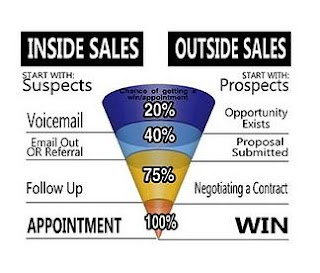
This article may be reproduced, only in its entirety, for non-commercial use and with all links working properly.
 What is the Sales Funnel?
What is the Sales Funnel?It’s the representation of how we turn a pool of leads into clients. If you’re any kind of salesperson, you’ve probably heard the phrase, “It’s a numbers game,” ad infinitum. You know the routine. You start with, say, 20 qualified leads; then you schedule presentations/demos with 10 of those leads; then you whittle them down further - sending emails and following up with 5 of those; at last, you get ink on 2 deals.
But where did those 20 qualified leads come from? Maybe canvassing, maybe telemarketing, maybe even a nice direct mail piece. Somehow, though, it started with a pool of prospects that got whittled down into qualified leads. There is a lot to gain by viewing your prospecting as an incarnation of your sales funnel. Whether you’re doing your own prospecting, or you have an inside salesperson setting qualified appointments for you, follow a funnel process and you’ll benefit from better tracking and process management.
At Vendere Partners, our experience with teleprospecting has shown us that, generally:
1.) It’s best to start with 100-200 prospects.
2.) The next step is to make a phone call, and one of a few things will happen: left voicemail, OR referred to someone else, OR spoke with the prospect and sent more information.
3.) Depending on what happened in the conversation, your 150 prospects start to trickle down your funnel, and some turn into appointments with qualified decision makers.
4.) As your prospects either get filtered out at some level, or become leads, it’s important to replenish your prospect base, when necessary, to always maintain at least 100 at the top of the funnel – or else you might find yourself with a gap in leads coming in.
Any way you slice it, someone qualified that lead and set an appointment to further the process. Maximize your efforts and regard your prospecting funnel in the same way and with similar business metrics as you do your traditional funnel.
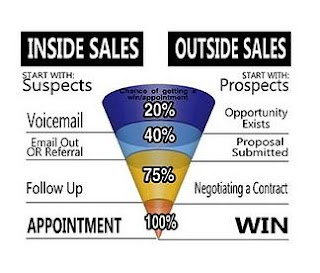
This article may be reproduced, only in its entirety, for non-commercial use and with all links working properly.
Subscribe to:
Posts (Atom)



